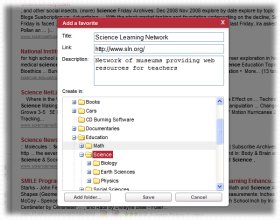|
Web
Education
Viewing 1-1 of 1 total results
Make Google your default search engine - Google Search Help
In the "Search engine used in the address bar" drop-down, select Google. Microsoft Edge 44 & lower. Open Microsoft Edge. Go to google.com. At the top right, click Settings and more Settings. In the "Advanced settings" section, click View Advanced settings.
|